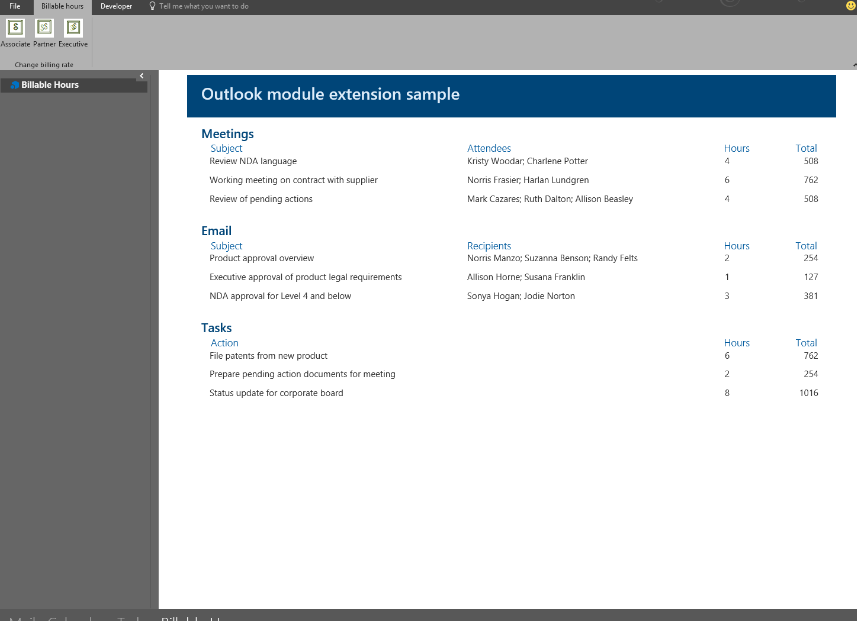Are you one of the many who often find themselves buried under a mountain of emails, desperately seeking respite from the constant flood of messages? If so, streamlining your inbox isn’t just a helpful life hack; it’s a critical productivity strategy to reclaim your time and focus. While many email clients offer several features to manage communication overload, Microsoft Outlook, with its array of email extensions, empowers users like no other. In this post, we’ll explore the various ways Outlook email extensions can revolutionize the way you manage your inbox and ultimately, how you work.
- “Reach your target audience with effective postcard mailing. Our postcard mailing services help you connect with customers and promote your business effectively.”
Understanding Outlook Email Extensions
Outlook email extensions are additional features you can integrate into your email service to provide extra functionality. From tracking opened emails to scheduling meetings, these extensions offer a buffet of options to cater to your specific needs, transforming your Outlook experience from the mundane to the extraordinary.
The Evolution of Email Extensions
With the rise of digital communication and the need for more efficient work processes, email extensions have become integral in contemporary professional environments. Outlook, known for its integration with the Microsoft ecosystem, stands out as a platform where these extensions can truly shine.
How to Install and Manage Extensions in Outlook
The process of finding and installing an email extension in Outlook is simple. You can head to the Microsoft AppSource, browse the available options, and install with a click. But managing these extensions effectively is an art — one that requires a keen understanding of your workflow and the capabilities of the extensions you deploy.
Email Extensions to Enhance Organization
A cluttered inbox is the enemy of efficiency. Here are a few email extensions that can work wonders in keeping your emails organized.
Email Sorters and Organizers
Tools like ClearContext and SimplyFile can intelligently sort and move emails to the correct folder, helping you maintain an orderly inbox.
Email Prioritizers
An overabundance of emails doesn’t always mean urgent. Extensions like Yathit and Todoist can help designate priority levels, so you focus on what truly matters first.
Streamlining the Response Process
Responding to emails can be time-consuming. Let’s look at how email extensions can speed up this process without compromising quality.
Email Templates and Canned Responses
The Email Clarity extension and Outlook’s built-in email templates can save you immense time by allowing quick access to pre-written messages.
Grammar Checkers and Proofreading Tools
Avoid the embarrassment of typos in your emails with extensions such as Grammarly and Editor by Wordvapor, ensuring your communication is polished and professional.
Leveraging Analytics and Productivity Tracking
Understanding your email usage can lead to profound revelations in your productivity patterns. Email extensions offer insights that can help you optimize your workday.
Email Engagement Trackers
Track when your email is opened, links are clicked, or attachments are downloaded with extensions like Streak or HubSpot Sales.
Time Management and Productivity Tools
The MyAnalytics Outlook extension provides invaluable data on your email habits, empowering you to make informed decisions about how to best allocate your time.
Collaboration and Project Management
In the realm of workplace collaboration, email serves as a hub for project-related communication. Extensions can take this to the next level.
Integrating with Team Communication Platforms
Sync your Outlook email with team chat tools like Slack or Microsoft Teams for seamless project integration.
Task and Project Managers
Tools such as Asana and Trello can connect to your Outlook inbox, allowing you to turn emails into actionable tasks with just a few clicks.
Security and Compliance Extensions
With ever-increasing concerns about data privacy, email security is a top priority. Outlook email extensions can fortify your defenses against potential threats.
Data Loss Prevention and Encryption Tools
Extensions like Virtru and Zix can ensure that sensitive information is secure and complies with corporate policies and regulations.
Phishing and Email Threat Detectors
Be on the lookout for suspicious emails, as anti-phishing extensions can bolster your email security without impeding your workflow.
Implementing a Custom Workflow with Email Extensions
The true power of Outlook email extensions lies in their ability to mold to the unique demands of your day-to-day tasks.
Building a Suite for Your Role
With a plethora of email extensions available, it’s possible to curate a suite of tools that align perfectly with your professional responsibilities.
Automating Mundane Tasks
Consider using extensions like Email Meter or Boomerang to automate the tracking and follow-up of your email correspondence, liberating time for more strategic work.
Architecting a High-Performance Inbox
The amalgamation of the right extensions within your Outlook inbox can turn it into a high-performance dashboard, cutting through the noise to facilitate smooth operations.
The Key to Successful Integration
Careful selection and thoughtful integration of email extensions is key. Evaluate the potential for each tool to add value to your inbox and, ultimately, your workflow.
Constant Refinement and Optimization
Don’t implement and forget. Regularly review your extensions to ensure they’re still serving you well, and be open to testing new ones that might offer even greater benefits.
Bolstering Your Professional Toolkit with Outlook Email Extensions
Outlook email extensions aren’t just about making your inbox look pretty—they’re tools that can significantly enhance your performance and efficiency. By thoughtfully incorporating these extensions into your email strategy, you can transform the way you work, leading to increased productivity, better communication, and ultimately, a less chaotic professional life.
Ready to supercharge your Outlook experience? Start by researching the extensions that align with your work goals, and tailor your inbox to become the productivity powerhouse you’ve always needed. Your time is valuable—don’t waste it on an inefficient email process. With the right outlook email extensions at your disposal, the sky’s the limit.