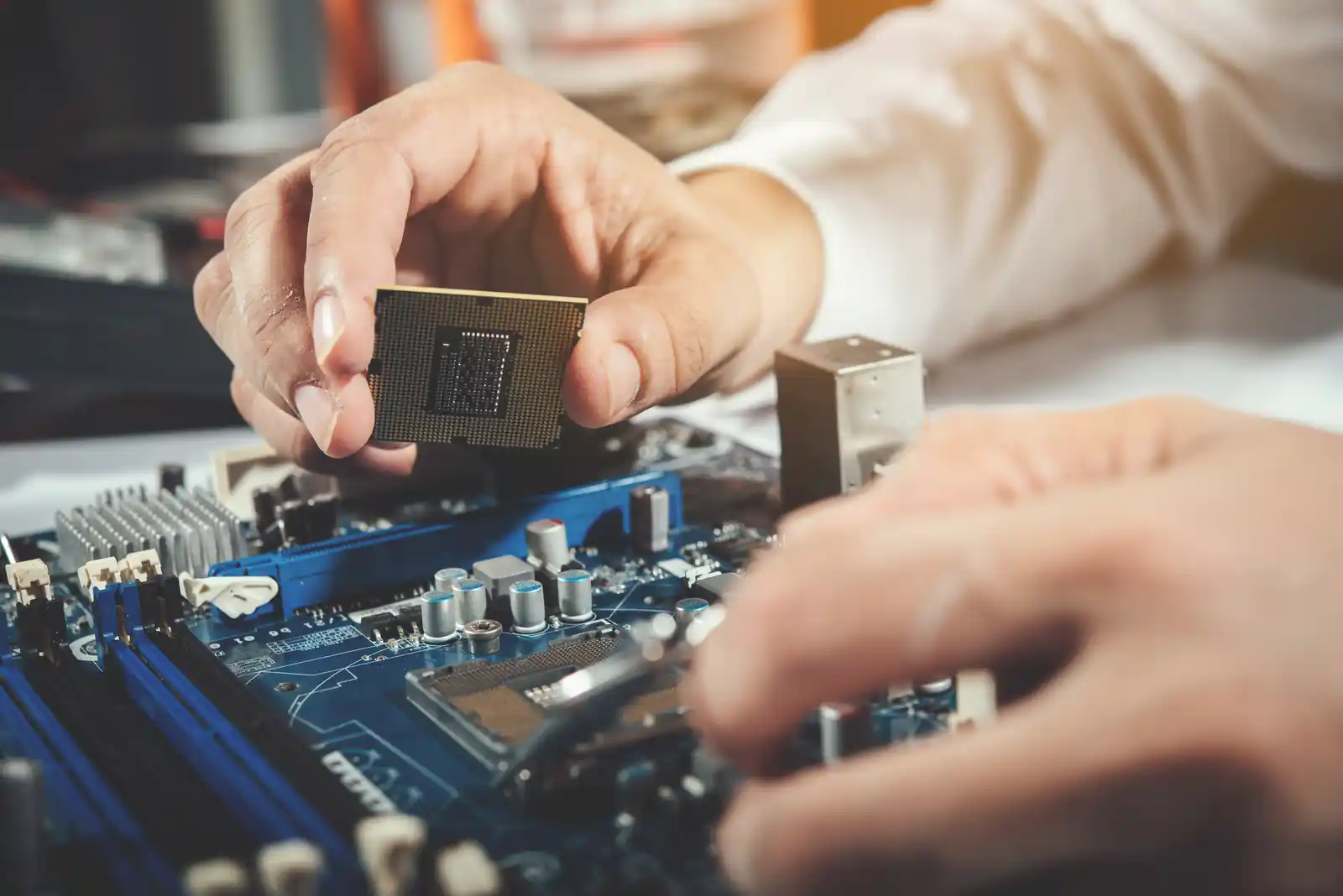In today’s tech-savvy world, where the dependency on computers is ever-increasing, maintaining the reliability of your machine is crucial. A malfunctioning computer can be a source of frustration and hinder your productivity, whether working, studying or just browsing the web. This guide aims to provide you with essential tips and best practices for computer repairs to ensure your device runs smoothly, minimizing disruptions in your daily activities.
Understanding Common Computer Issues
Before starting the repair process, it’s essential to understand some of the most common issues affecting your computer’s performance. These issues range from hardware malfunctions like a failing hard drive or a faulty power supply to software problems such as system crashes or malware infections. Recognizing the symptoms of these problems can help you address them more effectively.
Hardware Troubles
Physical signs can often indicate hardware issues. For example, if your computer makes unusual noises, it could be due to a failing hard drive or an obstructed cooling fan. Other symptoms include the laptop not starting, frequent overheating, or peripherals not responding. These issues typically require physical repairs or replacements.
Software Setbacks
Software problems might only sometimes be as apparent, but they can significantly affect your system’s functionality. Symptoms include frequent software crashes, slow boot-ups, and erratic computer behaviour. These issues might be resolved through software solutions like system restores, virus scans, and driver updates.
Preventative Measures and Maintenance
Taking proactive steps to maintain your computer can prevent the need for frequent repairs, thus extending the life of your device. Here are some essential preventative measures:
- Regular Updates: Keep your operating system and all installed software up to date to protect against vulnerabilities and ensure optimal performance.
- Antivirus Protection: Install reliable software to protect your computer from malware and other security threats.
- Regular Cleaning: Dust and debris can accumulate inside your computer, causing it to overheat. Regular cleaning of the hardware components can prevent this issue.
- Backup Your Data: Always maintain backups of important data. Use an external hard drive or cloud storage services to safeguard your files against data loss due to hardware failures.
DIY Computer Repair Tips
For those inclined to attempt repairs themselves, here are some tips to safely and effectively handle common computer issues:
- Diagnosing the Problem: Use built-in diagnostic tools provided with most operating systems to check for hardware and software issues.
- Replacing Components: If a specific hardware component like RAM or SSD has failed, replacing it might be straightforward with the help of online tutorials.
- Software Reinstallation: Re-installing the operating system may be necessary to overcome severe software issues. Make sure you backup your data before doing so.
When to Seek Professional Help
While many computer problems are manageable with technical knowledge and patience, some require professional intervention. This is especially true for complex hardware failures or deep-rooted software problems. If you’re experiencing persistent issues, it might be time to consult a professional. This is where local services come into play, such as computer repairs in Melbourne, where experts can provide timely and effective solutions.
Choosing the Right Service Provider
Selecting a skilled and trustworthy technician is crucial. Look for professionals with positive reviews and appropriate certifications. Recommendations from friends or family can also lead you to reliable service providers. Ensure that the technician offers a warranty or guarantee on their work, which can provide peace of mind and protection against further issues.
The Importance of Reliable Repairs
Reliable repairs restore your computer’s functionality and significantly extend its lifespan, making it a worthwhile investment for anyone reliant on their device for daily activities. Choosing a professional who understands the intricacies of your specific model and its underlying technology ensures that the repairs are conducted accurately and thoroughly. This attention to detail enhances your computer’s reliability and performance and prevents future issues from arising prematurely. Additionally, a skilled technician can provide valuable advice on maintaining your system to avoid common pitfalls that may lead to further repairs, thus safeguarding your investment in technology over the long term.
Conclusion
Keeping your computer in top working condition is crucial in a digital age where many of our professional and personal lives revolve around technology. By understanding common issues, taking preventative measures, and knowing when to call in the experts, you can ensure that your computer remains a reliable ally in your daily endeavours. Whether handling essential maintenance or navigating the complexities of computer repairs in Melbourne or elsewhere, the proper knowledge and approach can make all the difference.