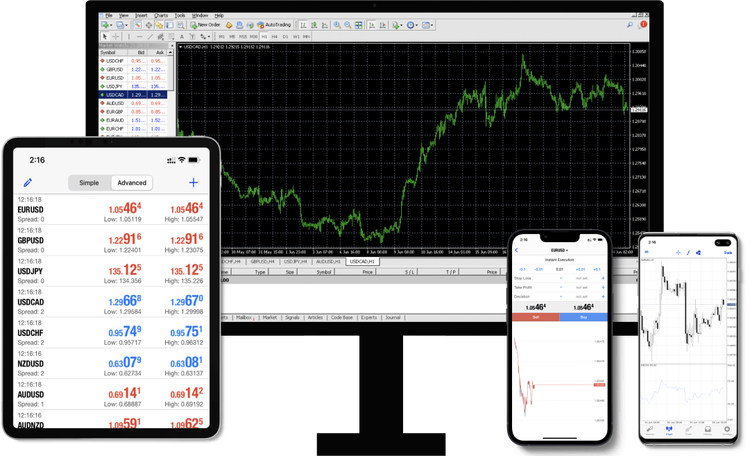Navigating the intricacies of the trading world can often feel like learning a new language. The jargon is vast, the strategies are complex, and the stakes are high. Whether you’re a novice trader or a seasoned professional, one tool stands out as a beacon in the sea of financial instruments — mt4 trading platform.
MT4 has become the go-to platform for millions of traders worldwide, offering a suite of features designed to analyze financial markets, execute trades efficiently, and manage risk effectively. In this comprehensive guide, we’ll explore the ins and outs of MT4, equipping you with the knowledge and skills to chart a path toward trading mastery.
Getting Started with MetaTrader 4
Before we dig into the specifics, it’s crucial to understand the basics — what is MT4, and why is it so widely regarded?
Unveiling MT4’s Foundation
Developed by MetaQuotes Software, MT4 is a popular online trading platform known for its user-friendly interface and powerful analytical capabilities. First released in 2005, the platform has continually evolved to meet the demands of a dynamic market.
The Appeal of MetaTrader 4
MT4’s appeal lies in its extensive library of indicators, charting tools, and expert advisors (EAs) — automated trading systems that can execute trades on your behalf. Its adaptability has made it the platform of choice for traders across various financial markets, including forex, stocks, and commodities.
The MT4 Interface and Customization
Upon launching MT4, you’re greeted with an interface that can, at first glance, seem overwhelming. Customization is key to making the platform work for you.
Navigating the Structure
The main components include the toolbar, market watch, navigator, terminal window, and various chart windows. Understanding how these elements interconnect will form the bedrock of your trading environment.
Customizing Your Workspace
By creating profiles, adjusting chart settings, and organizing your toolbars, you can tailor MT4 to your unique trading style and preferences. Remember, a well-organized workspace can enhance both efficiency and focus.
Analyzing the Market with MT4
One of MT4’s greatest strengths is its ability to provide traders with in-depth market analysis.
Utilizing Charting Tools
From simple line and bar charts to more complex candlestick patterns, MT4 offers a variety of charting styles to suit your needs. You’ll learn how to overlay multiple timeframes, apply technical indicators, and draw trend lines to spot potential opportunities.
Conducting Fundamental Analysis
MT4 isn’t just about technical analysis. You’ll discover how to integrate economic calendars and news feeds into your workflow to stay abreast of market-moving events and their potential impact on your trading.
Executing Trades and Managing Deals
Taking advantage of trading opportunities efficiently and effectively is paramount in the fast-paced world of finance.
Placing and Managing Orders
This section will guide you through various order types, including market orders, pending orders, and stop orders. You’ll also learn how to modify and close orders as market conditions evolve.
Risk Management on MT4
No trading guide is complete without a detailed exploration of risk management. MT4 provides several tools to help you protect your capital, such as stop-loss and take-profit orders, as well as advanced position-sizing calculators.
Autopilot Your Trading with Expert Advisors
EAs hold the promise of a tailored, automated trading experience.
Choosing the Right EA
We’ll cover the key criteria for selecting an EA that aligns with your trading objectives, whether it’s scalping, day trading, or long-term investing.
Creating Your Own EA
For the more adventurous, MT4 offers the MQL4 programming language to code custom EAs. We’ll provide an entry-level introduction to MQL4 and walk you through the process of creating a simple, yet functional, expert advisor.
Advanced Strategies and Optimization
To truly excel with MT4, you’ll need to move beyond the basics and explore advanced trading techniques.
Backtesting and Optimization
Discover how to use historical data to test and fine-tune your strategies, ensuring that they hold up under different market conditions.
Implementing Advanced Indicators
MT4 supports custom indicators that can provide deeper insights into market behavior. You’ll explore how to install and use these indicators to refine your trading edge.
Harnessing the Power of Community and Support
Trading can be a solitary pursuit, but that doesn’t mean you have to go it alone.
Joining the MT4 Community
Engaging with the vast community of MT4 traders can offer support, share knowledge, and spark new ideas. We’ll outline the best ways to connect, whether it’s through forums, social media, or developer networks.
Technical Support and Resources
Lastly, we’ll point you toward the myriad of technical support resources available for MT4, including official documentation, tutorials, and third-party educational content.
Final Thoughts on Your MetaTrader 4 Journey
As you conclude your deep-dive into MT4, keep in mind that trading is a continuous learning process. Each day presents a new opportunity to refine your skills, test your strategies, and grow as a trader.
By mastering MT4, you’re not just learning to use a tool — you’re equipping yourself with a powerful ally in the quest for financial success. With dedication, patience, and a willingness to learn, there’s no limit to what you can achieve with this groundbreaking platform.